| |
IGNORING BORDERS/HEADERS/FOOTERS
The document below shows a typical example where k2pdfopt doesn't do a good job
with its default conversion because there is a rectangular border that defeats
the column detection.
| |
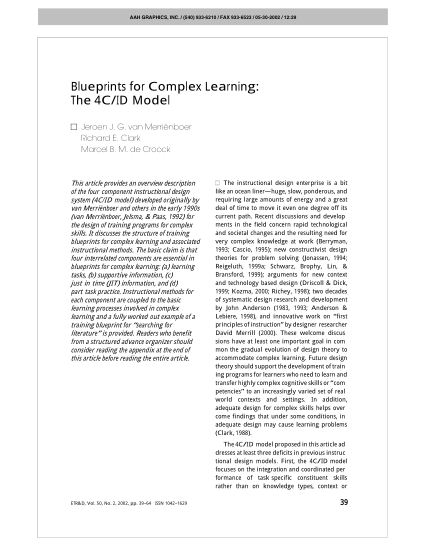
Original document |
|

Default k2pdfopt conversion -- hardly an improvement |
We want the columns singled out so we can read them.
The solution is to use the -m option (or select option (m) from the interactive
settings menu in v1.16+)
to tell k2pdfopt to ignore a certain amount of margin in the input file. For this particular
example, 0.8 inches is a good value, so -m 0.8 should be used:
| |
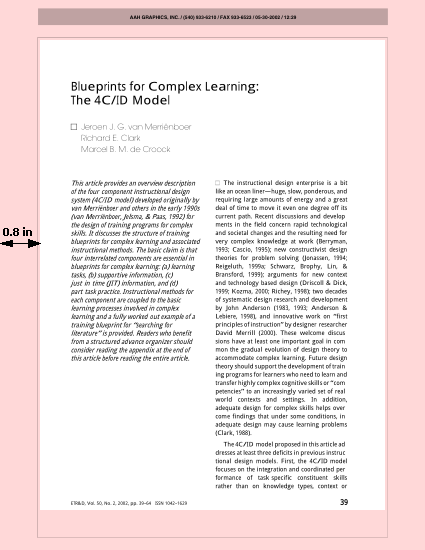
With -m 0.8 everything shaded pink above is ignored |
|
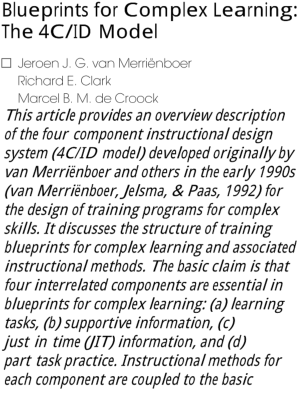
k2pdfopt -m 0.8 (The columns are now correctly cropped.) |
The -ml, -mr, -mb, and -mt options can also be used to
more specifically set the left, right, bottom, and top margin-ignoring widths, respectively.
| 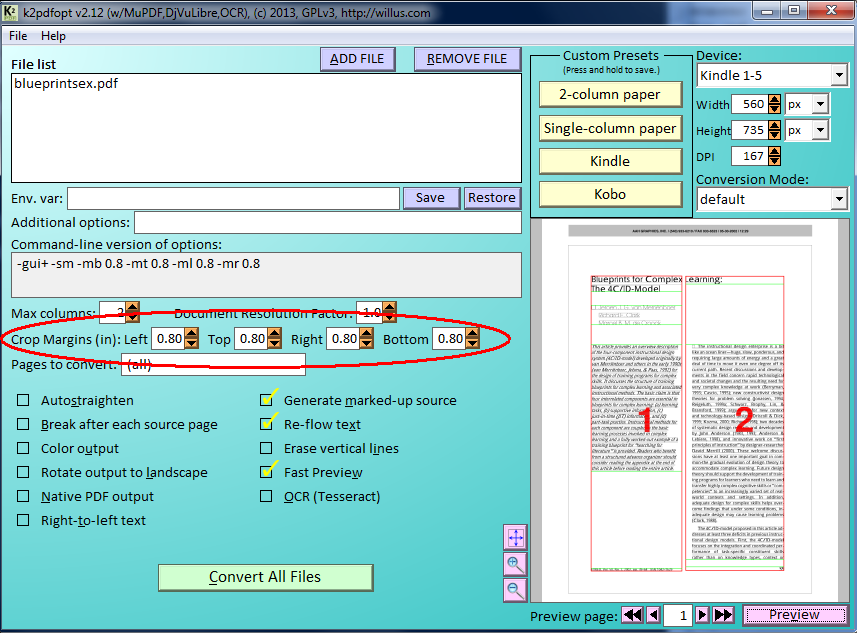
Windows GUI controls for crop margins. Note that the "Generate marked-up source" checkbox
is checked, which causes the preview window to show the marked-up source. |
|
|
This page last modified
Sunday, 12-Feb-2023 12:43:23 MST
|
|